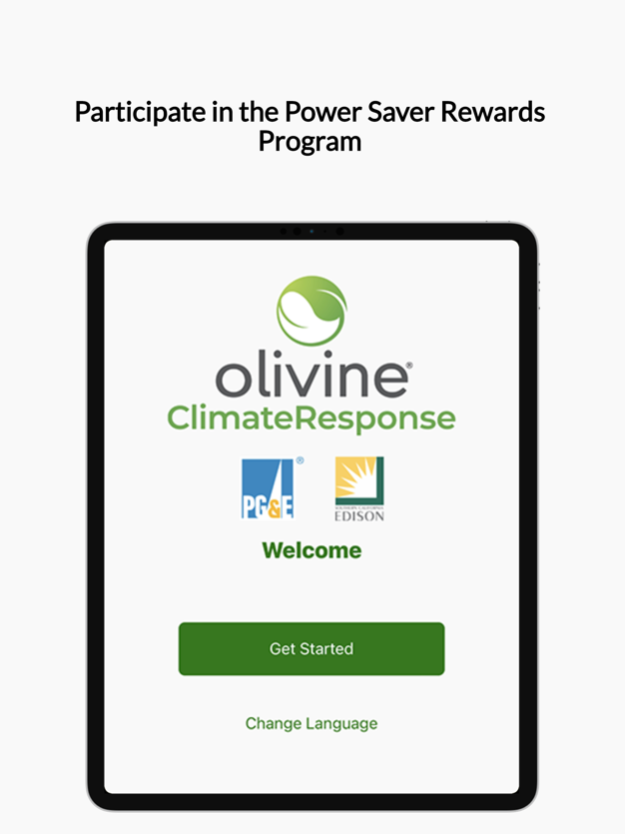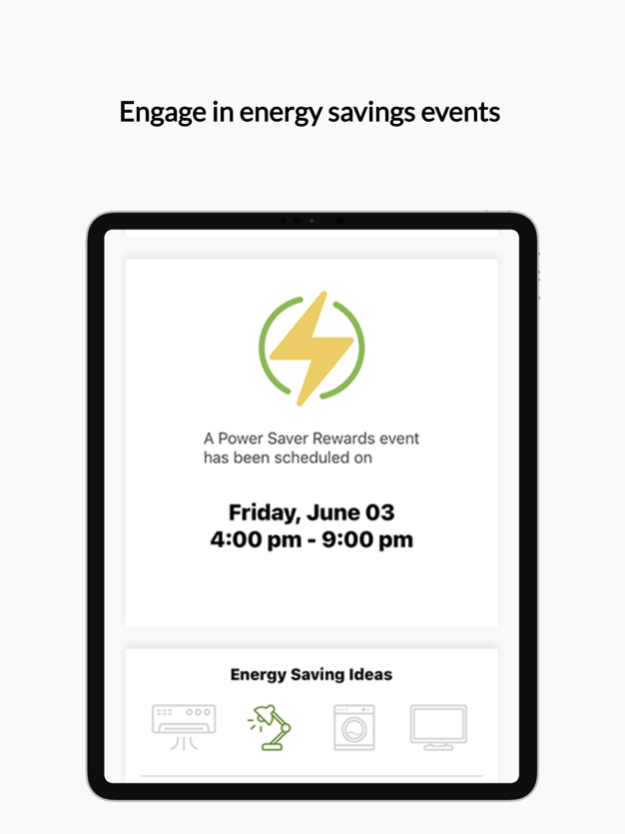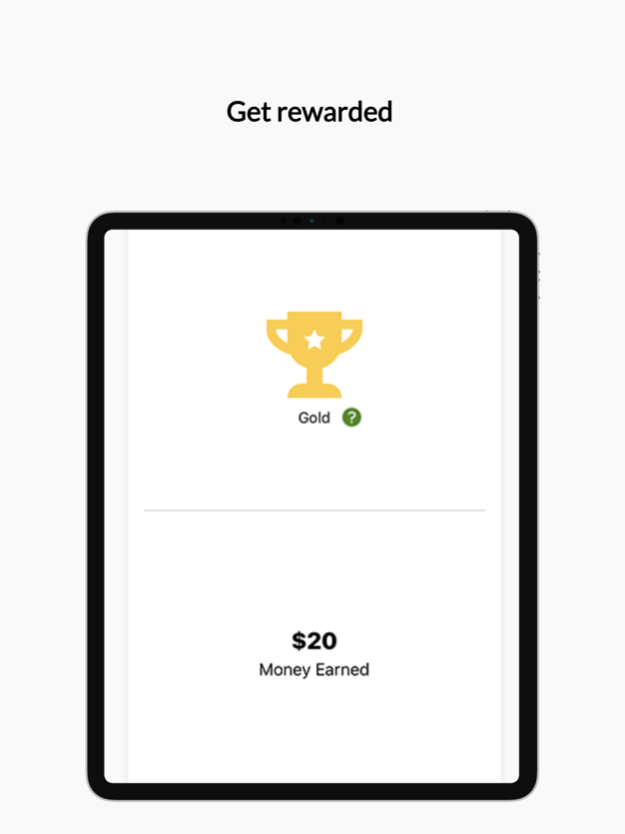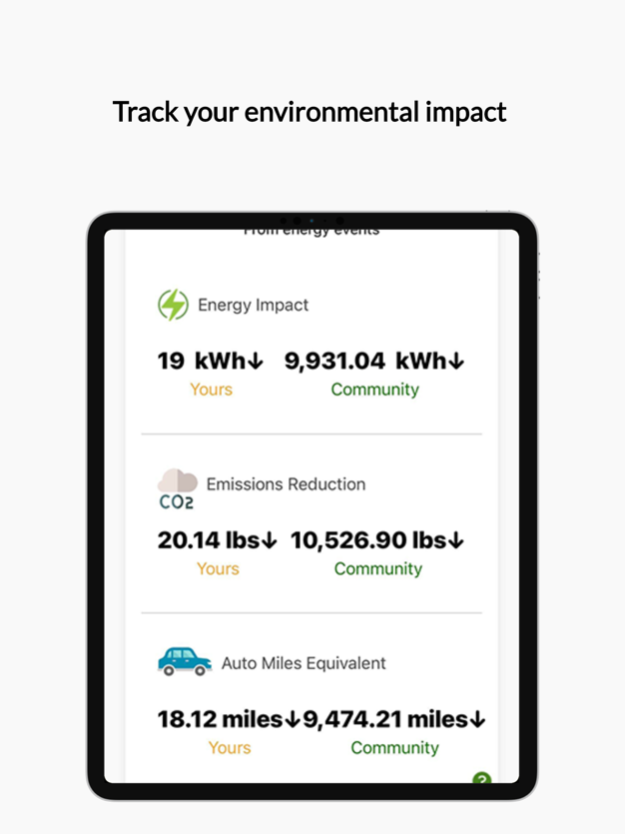ClimateResponse 1.13.202404161
Continue to app
Free Version
Publisher Description
Use the ClimateResponse® app to participate in California’s Power Saver Rewards (PSR) Program. Get notified when demand on the electric grid is high on select summer days and get rewarded for reducing your energy use. After installing the app, complete the sign up steps to start earning incentives for participating in Power Saver Rewards events by reducing your energy use.
Key features:
1. Program offers: Enroll in the Power Saver Rewards Program to earn incentives.
2. Energy tracking: Monitor your energy usage and visualize your hourly, daily and monthly patterns.
3. Impact reporting: Track the impact on your carbon emissions.
4. Earning reporting: Track program earnings.
How does it work?
The ClimateResponse® App allows you to enroll in the Power Saver Rewards Program, view home energy use patterns, get helpful tips on how to save energy, receive notifications about program events, track program earnings and get energy and environmental impact reports.
The app currently supports these utility companies:
Pacific Gas & Electric
Southern California Edison
ClimateResponse® App Customer Support & Feedback
Email:
PG&E Power Saver Rewards: pge-psr-l2@olivineinc.com
SCE Power Saver Rewards: support-l2@powersaver.sce.com
Website: https://utility.climateresponse.com/
Apr 17, 2024
Version 1.13.202404161
General enhancements
About ClimateResponse
ClimateResponse is a free app for iOS published in the Food & Drink list of apps, part of Home & Hobby.
The company that develops ClimateResponse is Olivine,Inc.. The latest version released by its developer is 1.13.202404161.
To install ClimateResponse on your iOS device, just click the green Continue To App button above to start the installation process. The app is listed on our website since 2024-04-17 and was downloaded 16 times. We have already checked if the download link is safe, however for your own protection we recommend that you scan the downloaded app with your antivirus. Your antivirus may detect the ClimateResponse as malware if the download link is broken.
How to install ClimateResponse on your iOS device:
- Click on the Continue To App button on our website. This will redirect you to the App Store.
- Once the ClimateResponse is shown in the iTunes listing of your iOS device, you can start its download and installation. Tap on the GET button to the right of the app to start downloading it.
- If you are not logged-in the iOS appstore app, you'll be prompted for your your Apple ID and/or password.
- After ClimateResponse is downloaded, you'll see an INSTALL button to the right. Tap on it to start the actual installation of the iOS app.
- Once installation is finished you can tap on the OPEN button to start it. Its icon will also be added to your device home screen.